How to Register {E-SEVAI} Id in TNEGA – Online Process. Get the TNEGA Online Portal Information, E-SEVAI Registration process. How Registered 2024, How to Apply All details available below. E-SEVAI ID Registration Tamil Nadu e-Governance Agency (TNeGA) is an online platform that has been created to provide support to all the e-Governance initiatives of the Government of Tamil Nadu. It is funding various e-Governance projects to make it easier to access all Government initiatives easily to the common people in an efficient manner.
How to Register E-SEVAI Id TNeGA
Tamil Nadu e-Governance Agency aims to fulfill the vision of providing the facilities to the people at their doorsteps. The Information Technology Department of the Government of Tamil Nadu formed the e-Governance Agency to drive e-commerce in the state. It is registered under the Tamil Nadu Societies Act.
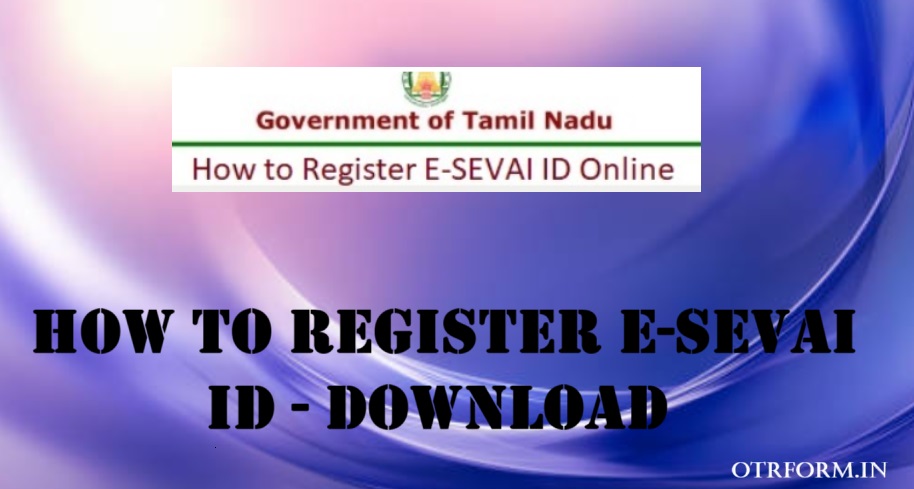
To achieve the vision of integrated service delivery to the citizen at the nearest location at an affordable cost was the reason behind developing this policy. E-Sevai is a platform developed by TNeGA for the public for online delivery of various citizen-centric services of a government through Common Service Centers (CSC’s).
E-SEVAI Id TNeGA Certificate Download
We have informed all, you have to need to be login or sign up first to follow any process or service 2024 online. Here you find the services list as per government-issued.
- REV 101 Community Certificate
- REV 102 Nativity Certificate
- REV 103 Income Certificate
- REV 104 First Graduate Certificate
- REV 105 Deserted Women
- REV 106 Agricultural Income
- REV 107 Family Migration
- REV 108 Unemployment Certificate
- REV 109 Widow Certificate
- REV 111 Loss Of Educational records due to Disasters
- REV 113 Inter Caste Marriage
- Chitta Patta
- REV 402 Money lender’s Licence
- REV 401 Licence Under Pawn Broker Act
- REV 120 Unmarried certificate
- REV 119 No Male Child Certificate
- REV 118
- REV 117
- REV 116
- REV 115
- REV 113
- REV 114
E-Sevai application has been developed to provide government services to the citizens at their doorsteps 24*7.
To avail of these services, you need to register 2024 and create your own user-id and password. There will be various services available, you may apply for any of it.
Register for E-Sevai ID in TNEGA is as follows –
- Open the official TNeGA website (tnesevai.tn.gov.in/Citizen/Registration.aspx)
- Fill in your personal details and click the signup button
- You will receive an OTP in your registered mobile number. Once entered, click on “Verify OTP”
- Once verified, you have successfully created an account on the TNeGA website. You will have to register a CAN Number in TNeGA. CAN Number is required to know your personal details. It is just a one-time process. With the help of the CAN number, your application process has been made much easier.
- You have successfully registered for e-Sevai.
Here we wish you all the best for registration for various services. If you want to able to log in then you have got all details. Any questions & Query related to E-SEVAI ID Registration Process or How to register Online. Must be written in the comment section. We tried to solve all queries as soon as possible.
| E-Sevai Online Registration – Click here | TNREGINET Guide Lines & Values |
| tnesevai OBC Certificate TN | Apply Nativity Certificate Online |